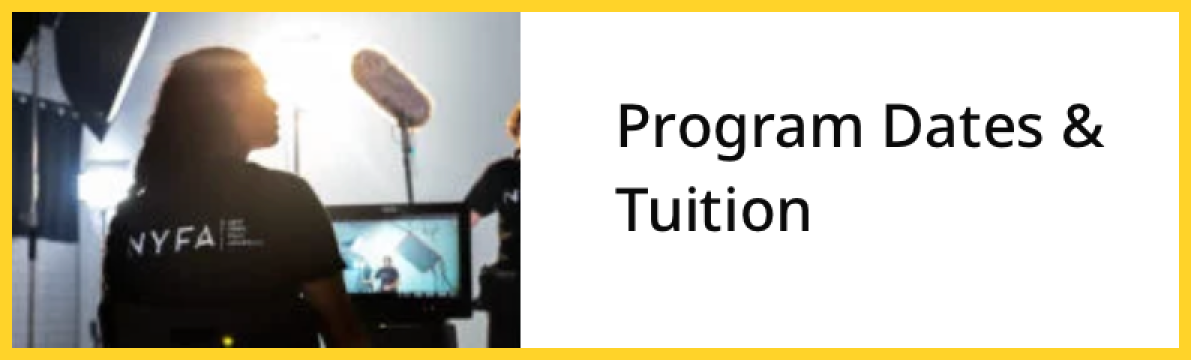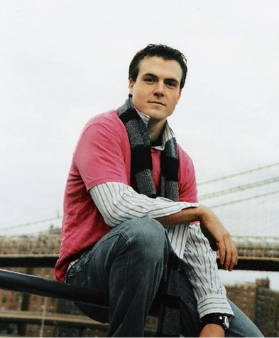Learn How to 3D Animate at NYFA
In the 12-Week Evening 3D Animation & VFX Workshop, students write, animate, direct and edit their own computer-animated short films. Following NYFA’s philosophy of hands-on education, students learn a large amount and gain practical experience in a compacted timeframe. Topics covered include screenwriting, modeling, UV mapping, materials, lighting, rigging, animation, cameras, rendering, and editing and compositing. No experience is required to attend this part-time program.
Workshop DescriptionWorkshop Name: 12-Week Evening 3D Animation & VFX Workshop
During this hands-on, part-time workshop, students learn the fundamentals of 3D animation and visual effects, including movement, weight, timing, and character development while gaining experience with the industry-standard Maya software. Students quickly develop from learning how to perform basic modeling to creating their own original 3D computer animated film.
NYFA also offers the possibility to learn 3D Animation and VFX from anywhere through a variety of online 3D Animation and VFX workshops.
To learn more about NYFA’s animation workshops, see NYFA’s Course Catalog or request more information.
CLASS DETAILS
INTRODUCTION TO MAYA SOFTWARE
This course introduces students to the Maya UI, and navigation in the viewport. Students explore the important elements of the interface; try different ways to view animations and models on-screen; and understand the options available with viewport display types. Students learn about object selection by looking at the number of ways to select different objects as well as about geometry in Maya and masking methods available for selecting various geometry types. In addition, students become familiar with selecting, moving and snapping pivots in Maya, a primary function used to move, scale, and rotate effectively. Lastly, students learn object organization in a scene, which allows for ease of manipulation and creates hierarchies to simplify and streamline workflow.
FUNDAMENTALS OF POLYGONAL MODELING
This course examines polygons, the ubiquitous foundation for 3D modeling. Understanding how to use polygons effectively is an absolute requirement for any 3D artist. Students learn the difference between a polygon object and its components, gain experience with the tools needed for polygon manipulation, and the techniques used to get the best, most efficient results, including: polygon surface editing tools that allow students to refine and change the flow of the surface of models; the importance of the polygon count in scenes, and awareness of the surface integrity of the model; smooth mesh functions that allow students to get high-level images rendered out from a scene, and enable them to animate high polygon meshes, while keeping the polygon count low enough for the computer and software to manage the large amount of information; 2D Nurbs Curve Tools, used extensively in rigging and in certain operations not accessible by polygons; additional modeling aids that streamline the modeling process, and allow for the creation of accurate models. In addition, students learn to object-clone, specifically controlling how the object is cloned, and retaining elements of an object’s construction history. Lastly students learn scene setup and layout to understand file management, and Maya’s directory system, which is essential for collaborating, and keeping work organized.
LIGHTING, MATERIALS, AND TEXTURES
In this course, students look at the number of light types used in Maya, explore their various attributes, and learn how to use them for the best results. Students also investigate shadows in Maya and how to optimize them for the quickest rendering times. In this class students look at Maya’s hypershade, a feature that enables users to quickly and efficiently create materials and textures for their scenes. Students explore the various materials in the Maya shader library, and learn to control their attributes to tailor surfaces for their characters and props. Students will find ways to extend their control of surface qualities for the final look of their meshes. Students also are introduced to the UV texture editor, and start to understand UVs and their relationship to texture placement.
RIGGING
This course is an introduction to rigging. Joints control the movement and deformation of geometry in Maya, and this look at rigging introduces the joint tool, and the IK handle tool, and teaches students how to use them.
ANIMATION
In this course, students explore methods for blocking movement for animation using keyframing. Students learn how to set keyframes, and how to set the hot keys associated with different tools. Students also learn how to use Maya’s graph editor feature, which makes animation in Maya so much easier. With graph editor, students learn to isolate attributes of movement and speed on any axis, refining their work, and enabling them to go deeply into the art of animation. Students also revisit the 2D Nurbs Curve Tools to attach objects to paths, thereby allowing them to flow.
RENDERING, EDITING, AND SOUND
Editing is an art unto itself. Regardless of the editing system a filmmaker uses, it is the editor’s ability to work with the shots and tell a story that makes all the difference. One-Year Documentary students will learn how to use a non-linear digital editing system. Students are taught the fundamental concepts of film editing, both practical and aesthetic. Classes consist of lectures that combine technical information, demonstrations, and short exercises to check for mastery of each new technique. Each student edits his or her own films, working with professional editors during supervised hours. Students can supplement classes with individual consultations at the editing station.
STORY
This course comprises the main aspects of story creation: character design, storyboards and animatics, and screenwriting. Students are presented with an integrated approach to story and learn how to lay out ideas economically and clearly from the initial written idea to a fully fleshed out previsualization of their animation. In screenwriting classes, students study classic screenplay structure to learn about character arcs, theme, conflict, and other key story elements. In the storyboard/animatic classes students engage in the process of creating sequential visuals that map out live action and animated film sequences. Students challenge participants to take their written narratives and transform them into visual narratives. Character design classes push students to imbue life into their characters, environments, and props. For every film created in the modern times there exists the process of designing. These characters can run the gamut from realistic, stylized, to sculptural. Throughout Story Essentials, emphasis is placed on consistent work and peer review.
PROJECT SUPERVISION
The goal of student project supervision sessions is for our instructors to work with individual or small groups of students in areas specific to their final project needs. Instructors help students to develop ideas and strategies for resolving problems arising from unusual situations in the animation process. This individualized attention allows students to create the high level of work for their reels that is necessary for entry into the animation VFX job market. These classes also provide students the opportunity to interact with collaborators and colleagues (instructor and classmates) in the animation pipeline.
TIMES AND BREAKDOWN BY WEEK
This part-time workshop is held Monday, Tuesday, and Thursday evenings. Some classes may be held on Wednesday.
Students will need to anticipate extra time outside of class to complete assignments, projects, and exercises. Request information to learn more.
PROGRAM AND SOFTWARE REQUIREMENTS
This course requires the following software and equipment:
- External hard drive (generally costs $30-$200)
- An SD Card
3300 W Riverside Drive
Burbank, CA 91505
In this intensive workshop at NYFA’s 3D Animation and VFX School, students complete engaging projects of increasing complexity. To learn more about the projects, visit our projects page.
Please note: Equipment, curriculum, and projects are subject to change and may vary depending on location. Students should consult the most recently published campus catalog for the most up-to-date curriculum.