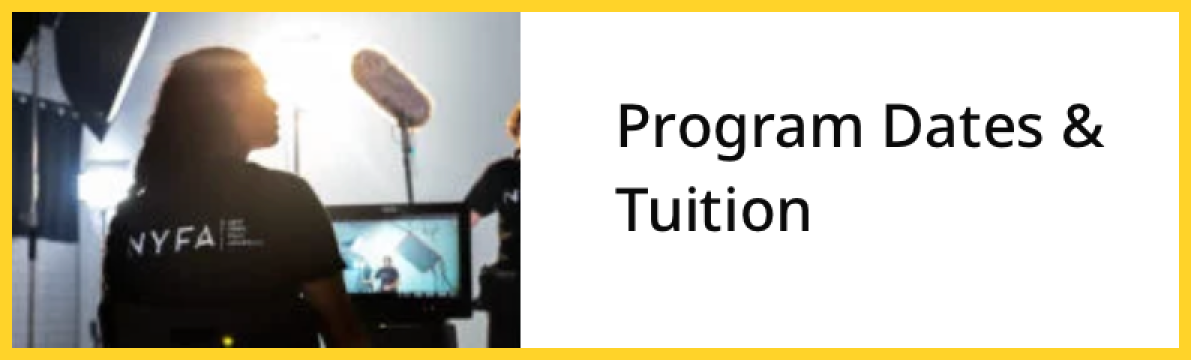You’ve managed to give up every social occasion that’s come your way in God knows how long; sacrificed all that income and more sleep than should be allowed for someone trying to maintain their sanity… and it all comes down to this – the masterpiece your inner creative genius had envisioned all along. Your film is brilliant and the only thing left is to share your art with the world. That or you’ve been the lucky one assigned to create the introduction to so-called genius’ masterpiece. Either way, promotion is imperative so first things first – you must make a poster.
Films have been promoting themselves with posters since the age of dawn – well, since around 1900 when French magician Georges Méliès produced the first motion picture, to be precise. Point is, it’s a tradition that lives on for good reason. We’re a visual species we are and a poster can be the best way to captivate an audience and leave them wanting more.
“So how should I go about making one?” I hear you ask. Well, here are a few helpful tips to get you started:
- If you haven’t already, create a mind-map of your target audience and the message you want to send out
- With the above in mind, think of some layout designs i.e. fonts, images, colors etc. that make your poster really pop
- Research, research, research! The Internet is a wonderful thing and can give you an endless amount of information on different color schemes, font sizes or image placement and what they connote in order to send the right message
- If appropriate with the theme and concept, make sure to get some great photo images of the main actors to include in your poster – audiences like to know who they’ll be seeing on screen
- Get inspired – social networking platforms like Pinterest are amazing for design inspiration.
Here are a few examples:
> Overly Dramatic Disney Movie Posters
- Get acquainted with editing software like Adobe Photoshop. I cannot stress enough how useful this tool can be for any task related to design – not to mention the money you’ll save doing it yourself.
- Useful Tip: Use 300dpi resolution and CMYK color format. Also, every country has a different specification for movie poster sizes but the standard U.S. size is 27 inches in width x 40 inches in height, commonly referred to as “the one sheet”.
Here are some helpful guides on using Photoshop to make your poster:
> 12 Beginner Tutorials For Getting Started With Photoshop
> How To Design A Movie Poster In Photoshop
> Creating A Composite Movie Poster: Photoshop Tutorial
> Movie Poster Style Color Grading – Photoshop Tutorial
And also some handy links to free movie poster templates compatible with Photoshop:
> Thriller Movie Poster Template
Whether you’re the all-encompassing filmmaker wanting to create your own movie poster or you’ve been assigned the job of creating one for someone else, these tips will ensure you get a good start in doing the film/masterpiece justice. And remember, keep it relevant – the poster is essentially the introduction to what the audience should expect from the movie so stick to a central theme. And lastly, be creative!