It’s no secret that filmmaking can be an expensive pursuit, especially when you’re looking to invest in a full set of shooting equipment. Although the entry-level prices for cameras, lenses, lighting and sound equipment are becoming more affordable, it can still add up to a sizeable sum.
This raises the question: how cheap can you go while maintaining a professional sheen to your film, and is it even possible to shoot an iPhone feature film?

The short answer is: yes!
The longer answer is: yes, but it’s a bit more complicated than just pointing and shooting.
Today, we’re going to unpack the longer answer and teach you How To Shoot A Feature Film On An iPhone.
Creating an iPhone Feature Film: What’s Achievable
Firstly, it’s important to note that there’s nothing wrong with using an iPhone while working on set (and don’t let anyone tell you otherwise). Whether it be for framing shots, getting quick takes or multiple angles, or simply for back-up purposes, one of the fundamentals taught at cinematography school is to always have a secondary camera on set. For many, a smartphone will suffice and may be the only thing within budget. Even if expensive secondary cameras are readily available, many seasoned professionals will attest to the usefulness of keeping one handy while on set.
Secondly, we know that an iPhone feature film is possible because it’s already been done a few times to great effect:
As can be seen from the above, there are quite a few benefits to shooting with such a compact camera and, in certain scenarios, can outweigh many of the disadvantages. If you’re looking to follow in their footsteps and craft your own iPhone feature film, there are some things to bear in mind:
1. iPhones are not the only camera phones.
Although we’re guilty of using the ubiquitous term iPhone here to describe any quality phone with a camera, obviously other smart phones are out there and many of them trump the iPhone’s specifications.
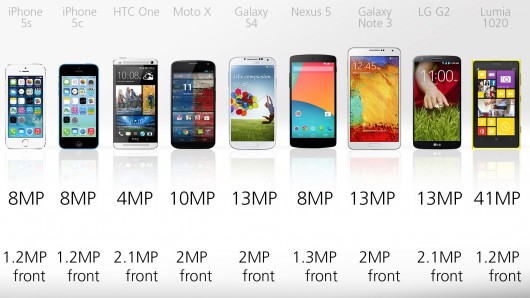
As any cinematographer knows, it’s not just about the megapixels so you’ll want to do some research into the final details before making your choice, but it certainly doesn’t have to be an iPhone. Speaking of which…
2. Consider Your Storage Options
While the iPhone does feature 64Gb of storage on the pricier models – which is currently unsurpassed by any other smart phone – it doesn’t have the option to increase this with the use of SD cards, unlike Samsung’s Galaxy line.
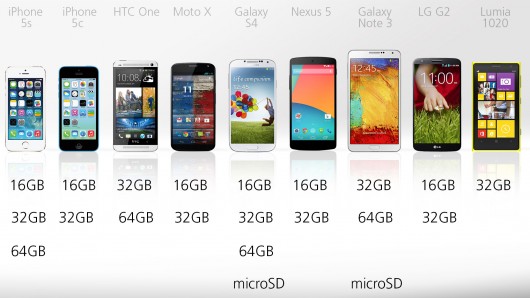
Depending on the scope of your project, this could be a real kicker; there’s nothing worse than traveling 200 miles to shoot at a remote location, only to run out of space on the phone within an hour of shooting. Of course, this can be remedied by backing up the footage on the fly to a laptop (which is also useful for keeping the phone juiced up), but this may be a clunky solution for some.
3. Get a Lens Kit
If you’re shooting a full feature-length movie with a phone, getting a lens kit is practically essential for improving the overall look and feel of the footage. Aside from enhancing the quality, it’ll also give you options when you’re out shooting in the field in terms of fish-eye, wide and macro angles. There are even mounts which allow you to hook up your Canon EOS or Nikon SLR lenses right onto the iPhone, emulating a true DSLR experience while shooting.

A lens kit won’t set you back too much, with many of the quality kits sitting in the $40-$100 range.
4. It’s All in the Render
Given that the footage you take on your iPhone isn’t going to come close to anything taken on a 4k studio camera, don’t compound the problem by compressing it in the editing sweet.
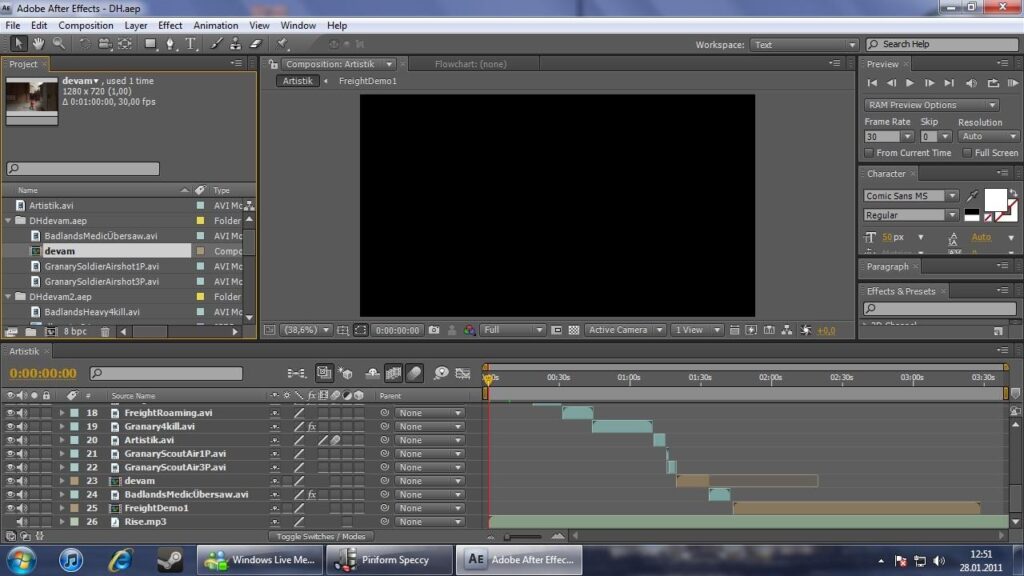
Render all of your editing in the highest bit rate available and in a loss-less format, and be wary of how post-processed effects may affect the quality.
5. Don’t Neglect the Sound
Although you can cut many corners when shooting an iPhone feature film and save a considerable amount on the final budget, one area which you should probably avoid scrimping on is the sound.
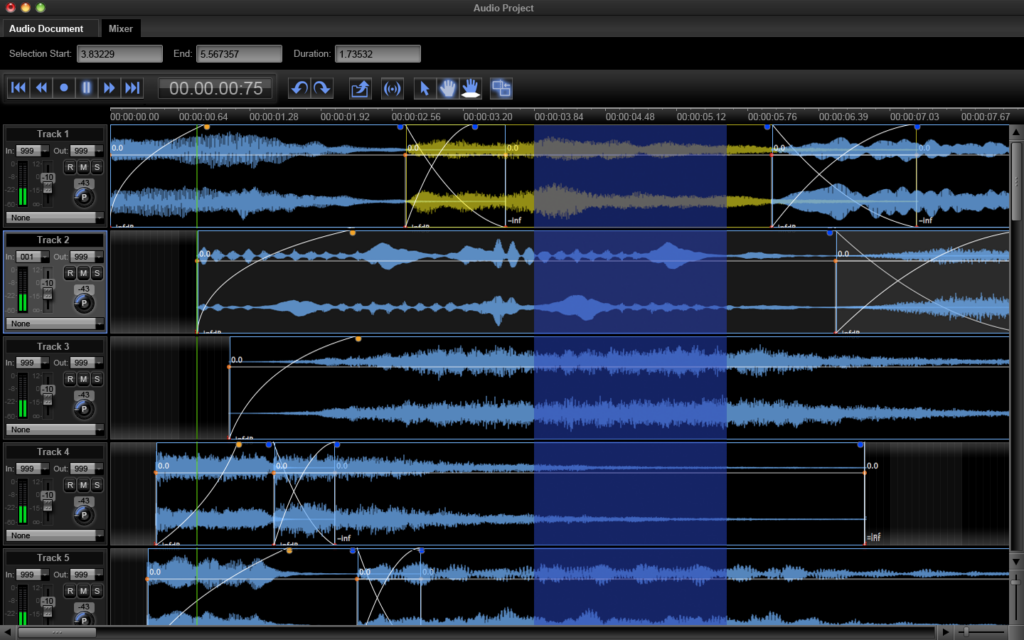
It isn’t too costly to make sure the soundtrack of your otherwise inexpensive iPhone feature film sounds great, but a poor soundtrack will really detract from the entire product.
Make the sound your number one priority (at least in terms of production), and the rest will follow.
Final Thoughts
Creating an iPhone feature film is already a possibility, and the practise is likely to rise in prevalence as camera phone specifications increase with newer models. It won’t work with every genre – think ‘found footage’ movies and gonzo documentaries rather than space operas – and you may have to use a little ingenuity to get the best results…
… but isn’t that what cinematography is all about?
