Taking part in any creative hobby with your kids is a great thing for all parties involved, and making films together is no exception. Not only is it good for self-confidence, but it’s also an extremely fun way of getting children to look at the world differently and apply their own creativity.

Summer camps dedicated to teaching kids and teens the craft of filmmaking exist, but that doesn’t mean you can’t begin their filmmaking journey in your own home. Contrary to popular belief, you don’t need masses of equipment or technical expertise in order to get started. Here’s how to get best results without spending a fortune.
1. What to Shoot?
In a word: Anything!
You probably won’t want to get the kids together to write out a full script for the short film, but it can help bring a level of structure to the project if you map out some key scenes.
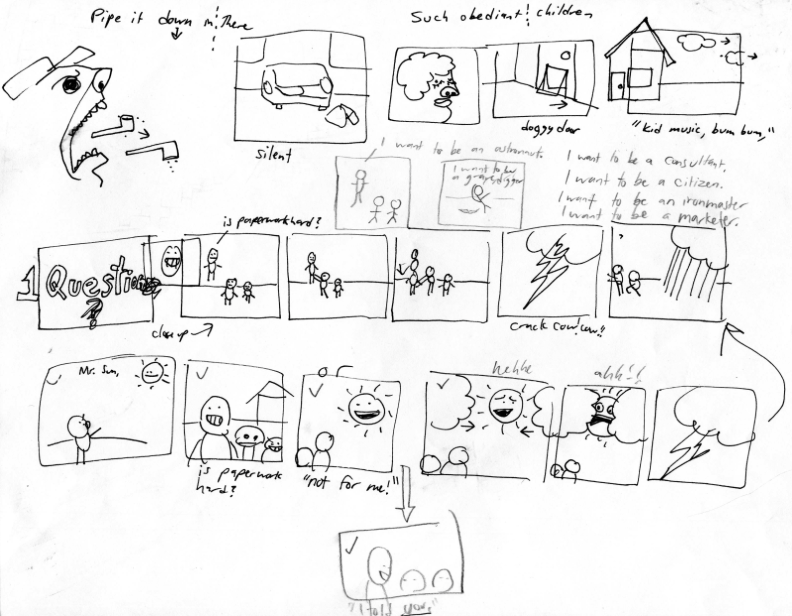
This is best done in picture form – a literal story board – which the children should be heavily involved it. Guide them through the process by asking them about the beginning, middle and end of the tale they want to tell. Then, get them to draw pictures of the key moments as they imagine they’ll look on film – this will keep things from getting too chaotic, and will also help you plan any props you’ll need.
Don’t know where to start? Check out these resources to help structure and guide your child’s creativity:
- Scholastic – What are storyboards?
- Imagine Forest – Free Storyboard Template
- Storyclock x Storyboard Pro Kit
TOP TIP: Cardboard is invaluable! Save any boxes you have leading up to the project and invest in some poster paints, and you’ll have just about everything you need for scene creation.
2. Camera
There’s very little need to go rushing out to buy a $40,000 Hollywood-grade camera rig. In fact, you probably don’t need to buy a camera at all – for the purposes of what you’re trying to achieve, most phone cameras nowadays will suffice.
TOP TIP: Make sure you’ve got a sturdy case which is strong enough to protect the phone in case it gets dropped while filming. A screen protector to prevent scratching may also be a good idea.

A useful piece of kit to have when shooting with a mobile phone is a small, flexible tripod. These are good for achieving still shots from all kinds of angles, since the legs can be wrapped around things like tree branches, the corners of tables and chairs, etc.
As you can imagine, it’s not easy to get a steady shot when in the hands of a hyperactive 10 year-old!
3. Editing
Editing can be the most technically challenging part of the project, but if you’ve aimed for no more than about 5 minutes of film (spread across a few different clips), you’ll have your finished short in no time.

For this, you’ll need some editing software. Here are the most child-friendly currently on the block:
- iMovie – Most Mac users already have this app downloaded on their smart device already- your kid can even edit on-the-go from a smart phone and then finish up later on a computer.
- Windows Movie Maker – Exceptionally easy to get to grips with, simply drag your clips onto the timeline and export it as a stitched-together movie.
- WeVideo – Works with both PCs and Macs, but the difference here is that it’s cloud driven (so everything is hosted online rather than on your computer).
- Filmora 9 – Works with PCs and Macs and allows you to experience a free trial before committing long term, plus its easier to learn than most editing software.
All of the above are very easy to pick up, and best of all, they’re all totally free.
TOP TIP: Get the family together and have a special premiere of your kids’ movie! Uploading it to YouTube is also easy for those not able to make it; just make sure the video is set to ‘unlisted’ (which means that only those you share the link with can see it).
Remember: It’s Their Project!
To get the very best out of the filmmaking experience, let your child and their friends make all the decisions in terms of the story they want to tell and how they go about telling it. Be on hand to help them grapple with the technological aspects of the shoot and editing, and naturally to make sure they keep themselves safe.
Otherwise, let them exercise their imagination to the fullest.
You might be surprised at the results.
